I’ve been on the hunt for a great financial tool for a long time. Not only do I want one for my business (and have reviewed a business finance tool or two in the past), I also want one for my personal finances.
 When Simple Bank (aka: Simple Finance) launched Shared Accounts, I closed my other bank account and opened a new account with Simple. I was excited for the new bank account and the tools included.
When Simple Bank (aka: Simple Finance) launched Shared Accounts, I closed my other bank account and opened a new account with Simple. I was excited for the new bank account and the tools included.
I’ve been using a Simple account for roughly one month (April 2017). I’m happy with the overall interface of the online accounts, thankful for little to no fees and no minimum balance, excited about the shared account, happy with the support, and enjoying several of the other features. However, there are several negatives. I’d like to detail each of them and suggest how they can be resolved.
(Click here to read my June 2018 update – Thoughts after one year)
Negative #1 – Can’t delete and create categories
I’m all about categories, but please let me simplify my categories. In Simple, I counted 151 categories to choose from. 151! Far too many. Pain to scroll through. I’d like between 10 and 15 categories of my choice. Sure there is auto-categorization, which is nice, but it feels complex overall. And tagging is an option but if I went all-in on that, the category feature would be looming there, unused. Also tagging wouldn’t flow with auto-categorization.
Possible solution: a walk-through process upon account opening to create my own categories. Let me match my categories with auto-categorization so Simple will still recognize a gas station purchase and a car loan payment and put them both in my “car” category if that’s what I map it to. Show me a list of possible categories that I can activate if I choose, but otherwise let me choose my own categories.
Or let me choose between tagging and categories. Let me turn off categories if I want to and assign tags to purchases.
Negative #2 – Password format “requirement”
Upon sign up, you’re asked to create a password but the dialogue tells you to use a four-word phrase. The dialogue doesn’t tell you that the four-word phrase is an optional format. You can choose a different password structure but that isn’t clear. I have my own own system for creating passwords and I felt forced to break my system. That was frustrating. Only later did I learn that wasn’t required. It was a UI issue in the sign-up process.
Possible solution: just ask for a secure password of my choosing. You can suggest the four-word phrase, but make sure I know it’s just a suggestion.
Negative #3 – Odd sign-in thing on mobile
I have yet to really use the Simple mobile app. I have been excited to use the app and have heard such good things about it! (I even applied to be an iOS developer at Simple). But when you sign in to the app for the first time, you’re greeted with this confusing, oddly formatted, forced-landscape Accept Screen that says
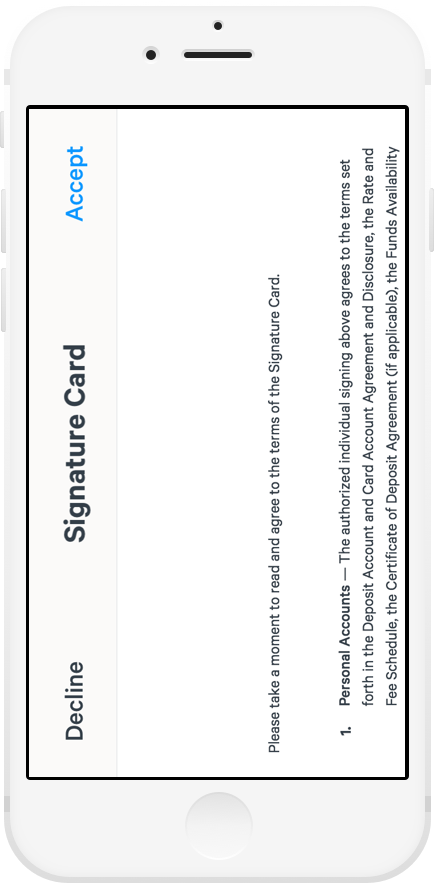 “The authorized individual signing above agrees to . . . “
“The authorized individual signing above agrees to . . . “
Wait, what? First off, I don’t even sign anything . . .there is an odd white space that maybe would fit a signature but you don’t sign at all, you are supposed to select “Accept”.
Second, didn’t I agree to all the necessary terms when I signed up for the account in the first place?
Third, I haven’t even activated my signature card yet. I think this agreement should be required when I open my account, but if it is required later, it should be at the point of activating my card not signing into my account.
Fourth, the Accept Screen references a bunch of documents that it doesn’t even provide links to. How am I supposed to know what I’m agreeing to? Could you at least summarize it for me or something?
The odd thing is that this screen doesn’t show up at all when you log into the web. Only on mobile.
I’m very confused. So confused by it, in fact, that I end up just exiting the app and not signing in at all – I go to the web version instead . . . which has its own issue that I don’t quite understand (next point).
Possible solution: this whole thing needs to be reworked, (and hopefully the points I’ve written provide some guidance) . . . and maybe even removed entirely.
Negative #4 – Two factor always on desktop. Pushing you to mobile
This is relatively new. New since I opened my account in fact. Two-factor sign-on is required every time when signing in on the web. I like two-factor identification or security or whatever you want to call it, but set it up like Google and others do. Don’t require it every single time.
I plan to log in on the web quite often. I find it nice to use the web version while planning finances and logging into my other accounts to check payments, etc. But two-factor every time? Secure, sure . . . but not one of my other financial accounts or other online accounts require this. And many of those accounts contain very sensitive information.
Possible solution: simply don’t require this every time. Is this necessary for securing my account? Is there another way?
Update: this is no longer required. Wahoo!
Negative #5 – Business related transactions are flagged, yet a bunch of business categories
I got a flat tire on my car. I paid for a ride to get where I needed to go. I forgot that I had my business credit card saved in the app I used so accidentally paid for the ride with my business credit card instead of my personal credit card. Whoops.
So I added my business account as a recipient for Simple transfers, and transferred the < $15 from my Simple account to my business account to correct my mistake.
That transaction was flagged and I received a message from Simple reminding me that my Simple account could not be used for any business transactions, per the account agreement, and that doing so could result in my account being closed.
Okay, a little odd, but okay. Hopefully that will never happen again. And if it does, I’ll send a check instead of making a transfer and that shouldn’t get flagged. That is a work-around that should work.
But the real odd thing is that Simple gives me a bunch of business categories by default. These categories are the ones used to categorize transactions. There are five business categories listed under the “Business” category group:
- Business Clothing
- Business Services
- Business Supplies
- Meals
- Travel
So we have to be very careful not to use our Simple account for any business transactions, yet there are 5 categories specifically for business expenses? I don’t get it.
Possible solution: I’m not sure how to fix the flagging issue. I know it is part of my agreement with Simple to not use my personal account for business transactions, and I plan to keep that agreement (this time was an accident due to the saved CC). And I can see why this helps Simple keep their agreement as a financial institution to not allow personal accounts be used as business accounts (since there are different rules that govern each). But it seems to me that all the business categories should be removed.
Negative #6 – Defaults to personal account, even if handling finances primarily through shared account
Not everyone manages their finances the same, and that’s fine. The way my wife and I have chosen to manage our finances is through a shared account. Virtually all transactions will be going through our shared account.
We each have our own login and when we log in we are greeted with the details of our personal account. Then we have to select “Switch accounts” and switch to our shared account. Not a huge deal, I know, but would be nice to have the option of choosing our shared account as the account shown by default when I log in.
Possible solution: give the option in settings to set shared account or personal account as default account when logging in.
Update: this is now possible in account settings. Wahoo!
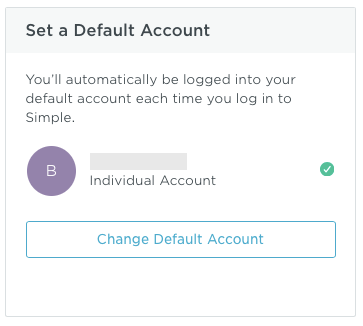
I recognize how incredible difficult it is to build great software and also how many great things the Simple team has done with their product. So thanks to the Simple team for all they’ve done and I look forward to the improvements to come.
June 2018 update – Thoughts after one year
I was really excited to use Simple bank initially. But after using it for one year, I’m feeling “meh” about it.
Some Pros:
- Support has been great
- UI is overall good
- Nice design of the debit cards
- No fees
- Shared account is great! Seeing who make which purchase is nice
- Simplicity
- Mobile deposit
Some Cons:
- Mailing a check takes long
- Can’t ACH transfer to an account at a different bank if not under my name (like sending it to a friend or paying rent by ACH)
- Too many categories. Can’t customize categories. I only want 10
- Web interface for categorizing is a hassle
- Touch area on mobile passcode numbers feels off
- When categorizing, the “going forward, would you always like to use this category…” is a pain and in the way