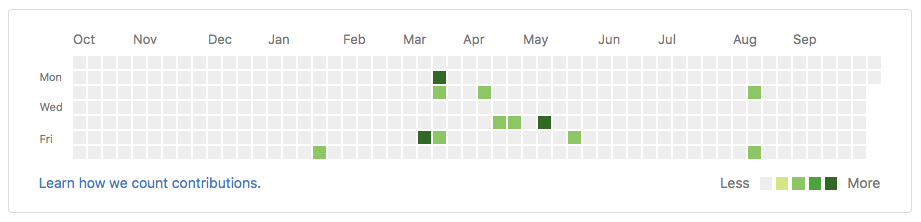
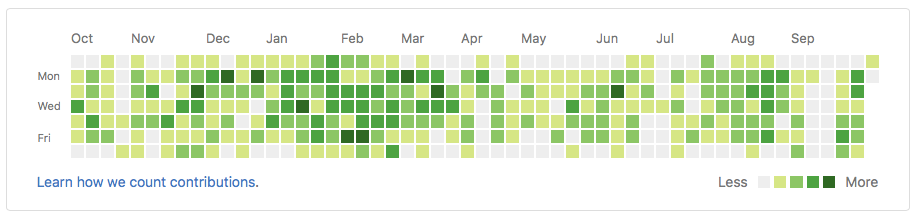
While applying for iOS developer jobs, I’ve learned the importance of a solid GitHub profile. It shows employers that you know how to use source control, that you actually do use it, and shows your contributions to open-source projects — something many companies value.
A solid GitHub profile isn’t simply a commit history chart full of green squares, it is a way to show that you know and use version control and git.
So how do you get your GitHub profile to really shine?
1.) Learn version control and git
You’ll need to use version control in your job. Its how teams collaborate on code and work together. You should also be using it in your personal projects. Need some resources for learning git? GitHub has put together several here.
2.) Use version control regularly
Using version control is not a “set it and forget it” thing. You need to use it regularly. It should become a part of your programming process. Adding a new major feature? Create a branch. Adding a small feature or fixing a bug? Commit. Finished your new major feature? Merge with the master branch.
Curious to know which contributions will show up on your GitHub profile? Take a look at this guide from GitHub.
3.) Commit to open-source projects
Open source is a vital part of computing and there are many reasons to contribute to open source projects. One is:
“If you contribute to some open good source project, you tend to learn a lot.” — Kamal Chandra Boro
Another is that you likely use open source code all the time and its nice to give back.
You’ll likely be joining a company that values giving back to the open source community. Why do companies value this? Because it reflects a kind, thoughtful, helpful way to live and to be. And because they want to hire people who have positive traits. Having a mindset of giving back can help you be a better person overall — So do it to give back, do it to learn, do it to help. Don’t just do it for show or just to get a job.
“Thee lift me and I’ll lift thee, and we will ascend together.” — Quaker proverb
Looking for an open source project to contribute to? A great place to start is to view the Trending page on GitHub, filter by language on the right, and find a project that interests you.
4.) Add detail to your repositories
When people look at your repositories, they want to understand them. Companies look at them to see your code. Individuals look at them to learn or to use your code if it’s open source. A great description can go a long way in helping others use and understand your code and also can go a long way in showing that you have spent the time to make it usable.
Good details often include a description, code examples, use cases, etc. Here are a few examples of repositories with good detail: swift, CargoBay, animatedGifSerialization.
Probalbly the first place to start is the README file in each repository.
To add one, navigate to one of your repositories on GitHub and then click the “Add a README” button that shows up below the file list:
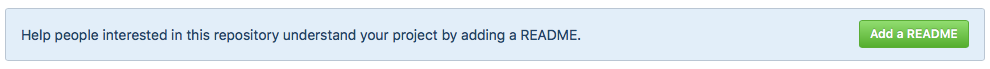
Here, you should add the following:
- Brief project overview
- Description/table of contents
- Design elements (screenshots, logo, etc)
- Animated gif demos of the working app (see below)
- Anything else to help people understand the repository
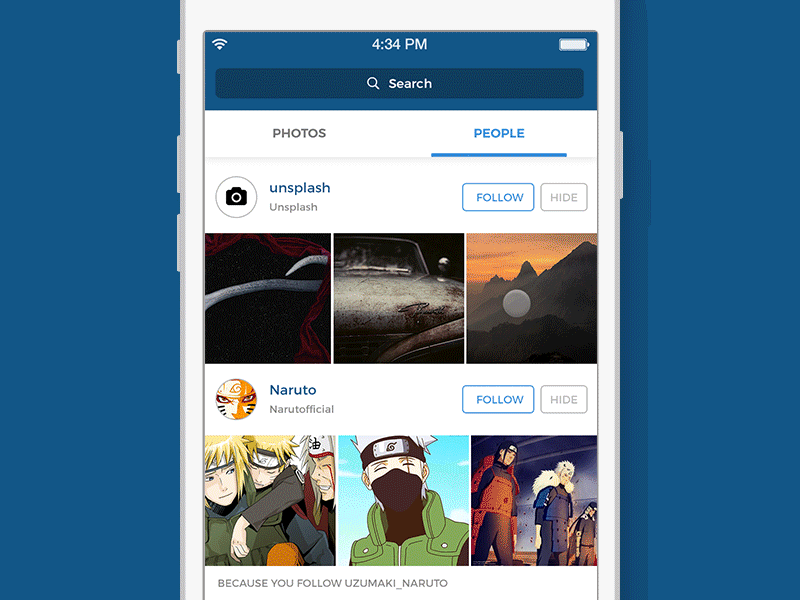
Envision your are looking at the repository for the first time and want to know “What is this project about?.
Not sure how to format the text on your README file? Here are two articles that can help you: Basic writing and formatting syntax, and a Markdown Cheatsheet for using markdown on GitHub.
You can also link to sections in your README, first by hovering over the section heading then clicking on the link symbol that appears. This will update the URL in your address bar and you can copy and paste this URL where you need to use it.
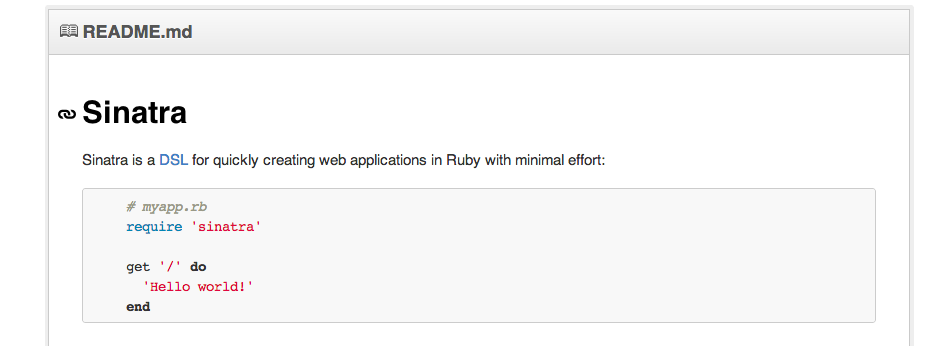
5.) Present your GitHub profile well
Put your best foot forward by customizing your GitHub profile page. One way to do this is by pinning repositories. This allows you to customize which repositories show up. You can do this by clicking “Customize your pinned repositories”.
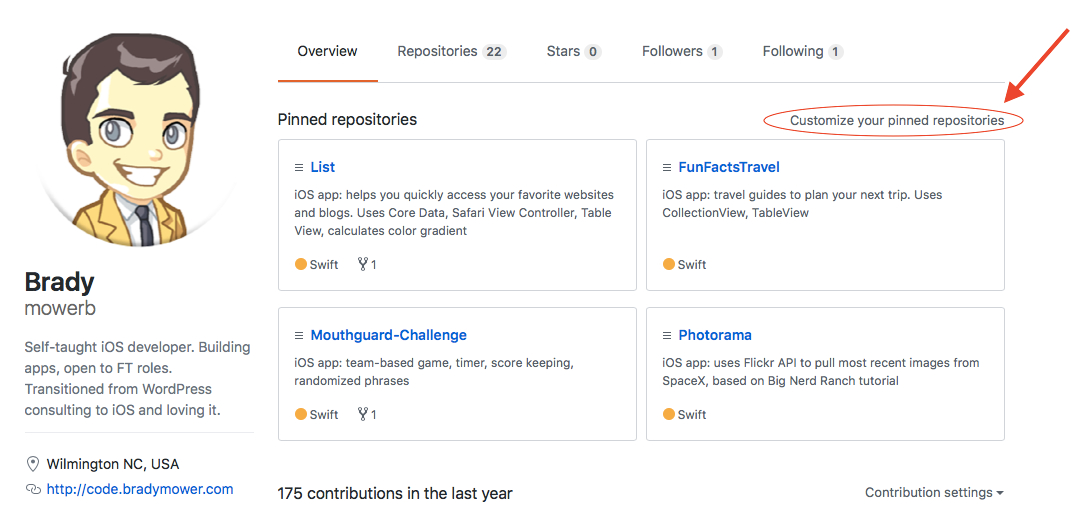
That way, if they click on a project, they’ll see one one your best.
You can also consider linking directly to a project and essentially use that project page as your “landing page”.
Final thoughts
Let me be clear: a solid GitHub profile isn’t always an indication of a good programmer.
There are many great engineers that don’t have flashy profiles, because of many reasons: they might have worked for closed source companies, or they might spend more time on other activities such as family, hobbies, etc. — source
On top of that, some teams don’t even look at it. But remember that the work you do to create a solid GitHub profile can help you become a better programmer and save you from losing your work. On top of that, it can help you get a job. So whether or not you are looking for a job, I personally believe that it is worth the time and effort.
Comment below if you have any additional thoughts or ideas or reach out on Twitter: @bradymower
thank you very much that was helpful guide